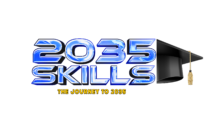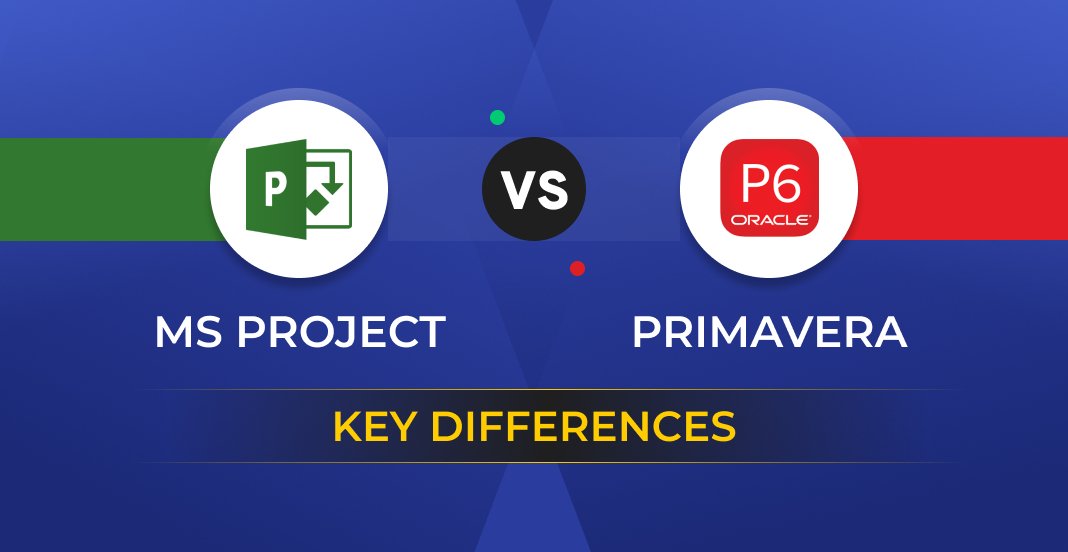Software Tools for Project Management (e.g., MS Project, Primavera) – One Day USD 150 / Two Days USD 250 Per Pax
Description
-
Introduction to Project Management Software in Oil & Gas
-
Importance of digital tools in managing complex projects
-
Overview of MS Project, Primavera P6, and other key platforms
-
Comparing traditional vs. software-based project management
-
-
Project Planning Fundamentals
-
Defining project scope, milestones, and deliverables
-
Setting timelines, dependencies, and resource requirements
-
Using software templates and project frameworks
-
-
Getting Started with MS Project
-
Interface navigation and setup
-
Creating and scheduling tasks
-
Linking activities and defining critical paths
-
-
Advanced MS Project Features
-
Resource allocation and cost tracking
-
Managing baselines and performance measurement
-
Customizing views, reports, and dashboards
-
-
Introduction to Primavera P6
-
Key features and architecture of Primavera
-
Project setup, calendars, and work breakdown structures (WBS)
-
Understanding relationships, constraints, and durations
-
-
Scheduling and Resource Management in Primavera
-
Assigning labor, materials, and equipment
-
Leveling resources and managing workloads
-
Tracking progress and updating schedules
-
-
Cost Management and Earned Value Analysis (EVA)
-
Integrating budgeting and cost control tools
-
Measuring cost and schedule performance indicators
-
Forecasting and variance analysis
-
-
Risk Management and Scenario Planning
-
Using software for risk identification and mitigation
-
Simulating project delays and what-if analysis
-
Contingency planning and predictive modeling
-
-
Collaboration and Communication Tools
-
Sharing schedules and updates with teams and stakeholders
-
Integration with MS Teams, SharePoint, and cloud platforms
-
Managing approvals and change requests digitally
-
-
Reporting and Dashboard Creation
-
Customizing analytical and progress reports
-
Visualizing data through charts, KPIs, and dashboards
-
Exporting and presenting reports for management
-
Practical Exercises and Case Studies
-
Hands-on project setup using MS Project and Primavera
-
Analyzing real-world oil & gas project schedules
-
Lessons from successful digital project management implementations
-
Future of Project Management Software
-
AI-driven scheduling and automation tools
-
Integration with ERP systems and digital twins
-
Cloud-based collaboration and data-driven decision-making